Crash in Mozilla Hubs
» Maximum 35 people per Mozilla Hubs room. » Click on the orange tile and enter the responsibility areas of the authors of the Mozilla Hubs rooms. » Please enter the rooms from the German homepage. Have fun discovering!
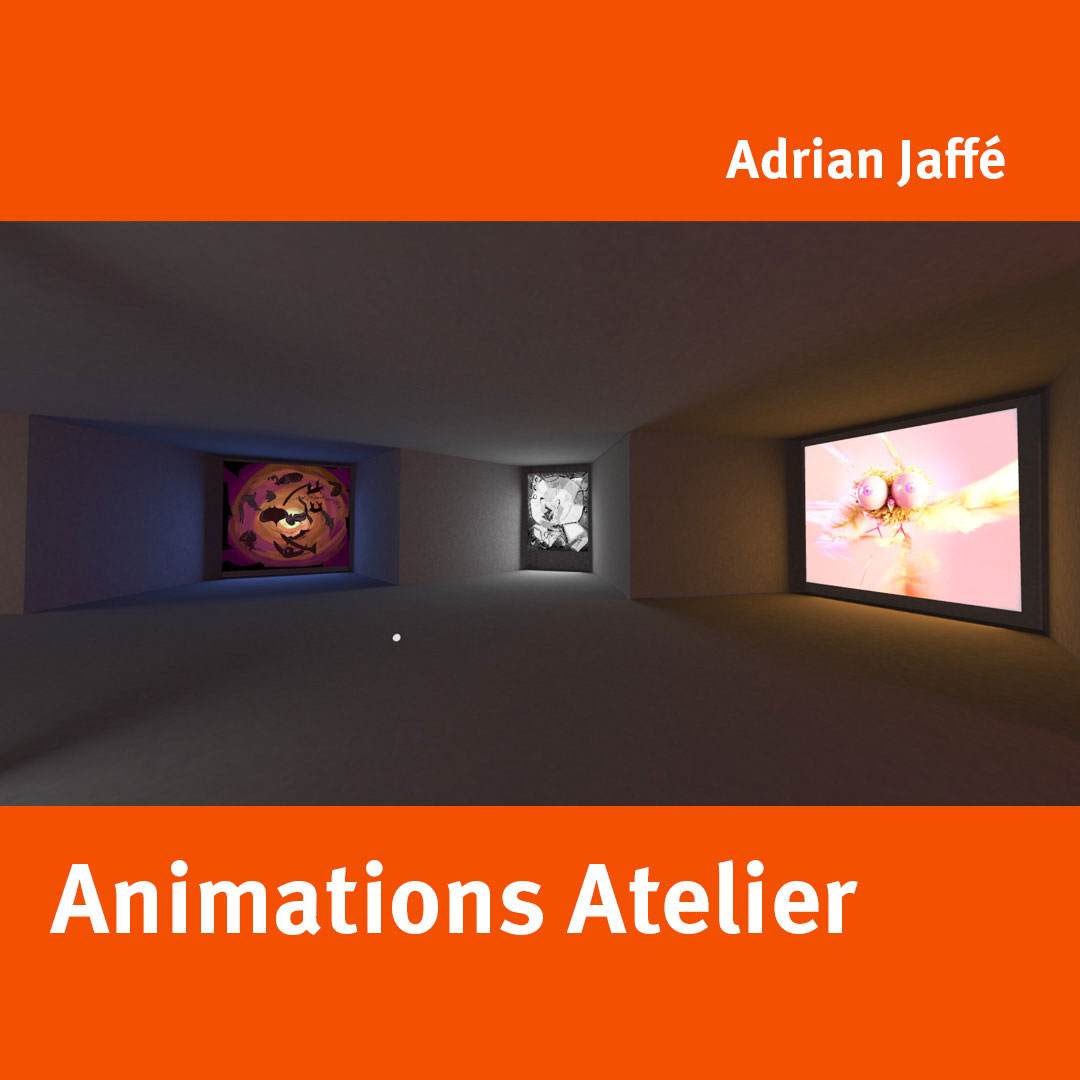
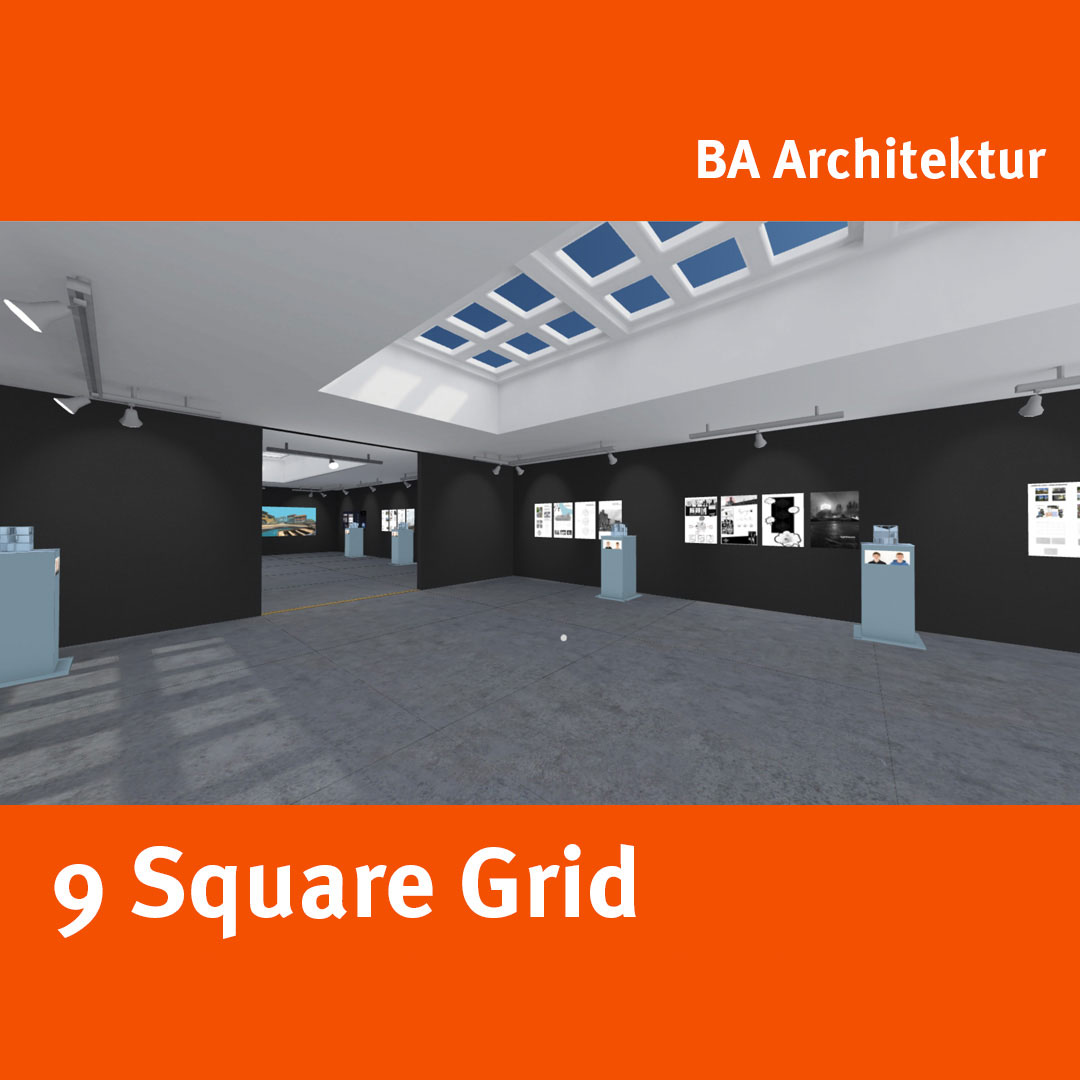

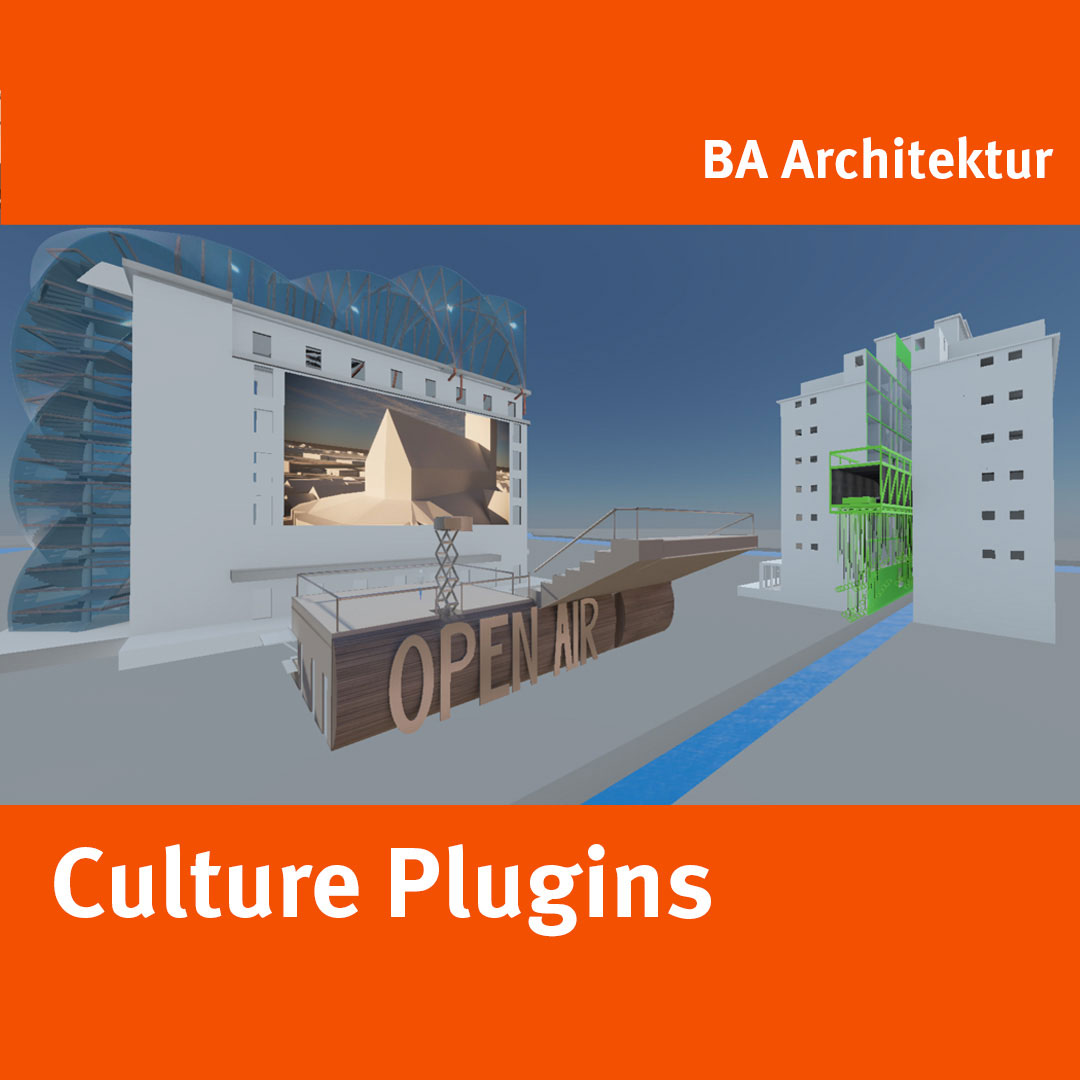
Disclaimer
Please note
We cannot take responsibility for how users handle copyrighted or confidential content and explicitly refer to the Mozilla Hubs Terms of Use.
Anyone entering a room agrees to be bound by these terms. In particular, it should be noted that uploaded data is uploaded to one or more Amazon Web Services servers. The servers are located in the EU and are subject to EU law.
Mozilla Hubs-Rooms
» Room 1
by Adrian Jaffé
Animation Studio
Created in the
animation course 2020/ 2021
Supervised by Robert Löbel
» Room 2
from the architecture course,
Bachelor, 1st semester
9 Square Grid
Created in the module
Design, Forming
Winter semester 2020/ 2021
Supervised by
Prof. Matthias Ludwig,
V.-Prof. Susanne Brorson,
Steffen Altmann M.A.
» Room 3
by Steffen Altmann M.A.
Exhibition room DIA Digital
with live transmission
of the event
» Room 4
from the architecture course,
Bachelor, 2nd semester
Culture Plugins
Developed in the module
Design, Designing
Summer semester 2021
Supervised by
Prof. Matthias Ludwig,
V.-Prof. Philipp Loeper
Steffen Altmann M.A.
Mozilla Hubs – Quick Guide
Controls
- Use WASD or the arrow keys to walk around
- Hold down your left mouse button to rotate your view
- Use E or Q to quickly turn left or right
- Hold & release your right mouse button to teleport to the pointer
Features
- Number 2 on the user interface allows you to:
– Share your current screen or
– To share your camera image (webcam)
- Press G to trigger the flying mode (also with /fly in chat)
– Press W to fly forward and S to fly backward
– Flying happens in the direction you are looking to
– Hold your left mouse button to change the direction
Technischer Support
Mozilla Hubs
Steffen Altmann M.A.
steffen.altmann@hs-wismar.de
